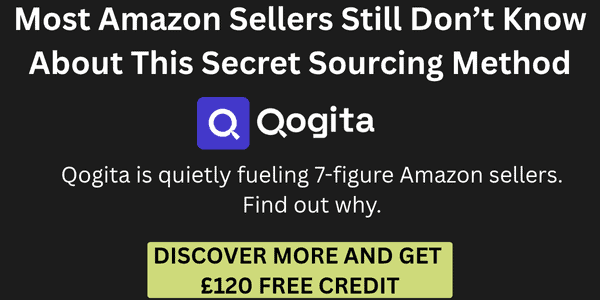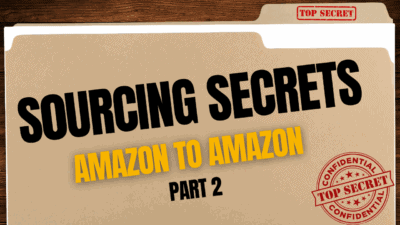Arbisource – The Secret to Amazon Success?
Welcome back to another week in the Mastering Online Arbitrage series. This week, we’re diving into software, and not just any software. We’re talking about Arbisource, an underrated yet incredibly powerful tool that I use every single day.
While some tools feel glitchy or poorly designed, Arbisource manages to strike a sweet balance between everything great. It’s popular, but not flooded. It’s simple enough for beginners, yet powerful enough for seasoned sellers. And best of all? The deals I’ve found through Arbisource tend to hold their price fairly well.
This isn’t just another piece of sourcing software; it’s a full-blown ecosystem that lets you search, filter, track, and creatively dig for profitable products across hundreds of retailers. Whether you’re a complete novice or an experienced seller, Arbisource is something you can (and should) be using.
Let’s get into it.

What Is Arbisource?
Arbisource is a Chrome extension and web-based arbitrage tool designed to speed up and simplify the process of manual product sourcing. It integrates seamlessly with tools like SellerAmp, so you can quickly assess and analyse product leads.
It’s widely used by sellers of all levels of experience, including beginners who are just learning the ropes, intermediate sellers scaling up, and advanced sellers who need that extra edge. I really like Arbisource as you can tailor it to your workflow, whether you want to work simply or use it in more creative, advanced ways.
The Dashboard
The Dashboard is the first thing you’ll see when you log in to Arbisource. It’s linked to your Amazon account and gives you a quick but powerful overview of your performance.
Here’s what you’ll find:
- Revenue overview
- Sales and order stats
- Account metrics and selling trends
- Top sellers (best-performing ASINs)
- Where your top-selling products are sourced from
The main interface is perfect for tracking your most frequently ordered products and reordering them with ease.
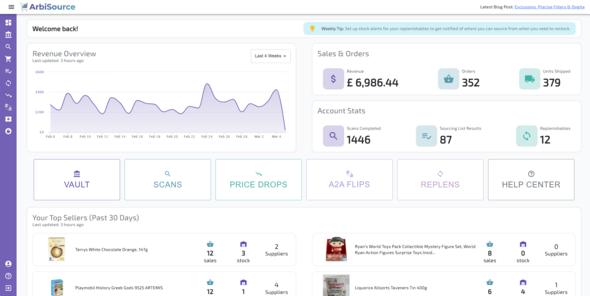
The Vault
The Vault is one of the most valuable parts of Arbisource, in my opinion.
It holds a constantly updated list of over 550 retailers across two marketplaces. These are scanned automatically by Arbisource, and when a deal becomes profitable, it is automatically added to the particular store in The Vault.
You can click into each store, apply a wide range of custom filters, and even input voucher codes to tailor the scan to your desired discount level. Whether you’re chasing clearance deals or stacking vouchers, this is where you can find deals fast.
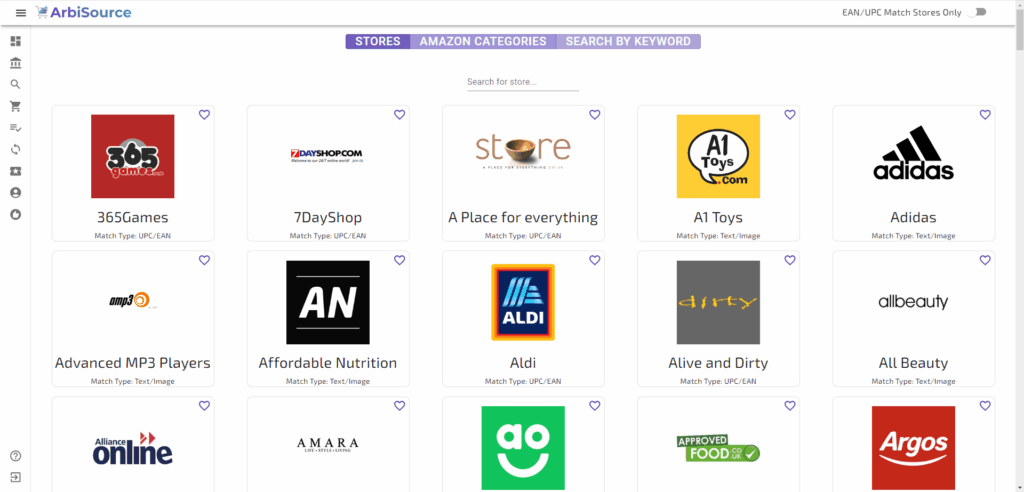
Store Scanning
Arbisource offers multiple scan types that give you flexibility depending on your sourcing strategy:
- Fresh Store Scans: Scan any individual store in real time.
- Category Scans: For example, scan all beauty deals across all stores.
- Wholesale Scans: Upload a wholesale CSV (e.g., from Qogita) and Arbisource will scan it for matches.
- Reverse Scans: Enter an ASIN or storefront ID and find potential suppliers from within Arbisource’s database.
- Custom Scans: Scan retailers not yet included in Arbisource. This is more advanced, but incredibly powerful if used right.
Sourcing List & Replenishables
You can save any potential deals into your Sourcing List, which is essentially your digital notepad of promising products.
Alongside this, you have the Replenishables section. If a product looks like it can be reordered again and again, mark it here so you never lose track of strong performers.
Price Drops
For me personally, this is the best feature in Arbisource.
The Price Drops tab shows you fresh price drops across every store Arbisource scans. You can refresh this regularly to catch real-time deals and buy quickly before the stock dries up.
This is how I’ve picked up some of my most profitable items: it’s fast, dynamic, and lets you jump on opportunities before your competition.
Amazon to Amazon (A2A)
Arbisource now includes an A2A bot for Amazon-to-Amazon sourcing. This will find profitable flips where Amazon is selling a product cheaper than its own listing price, allowing you to buy low and sell high on the same platform.
You can also integrate this with your Discord and get real-time notifications when new A2A leads drop.
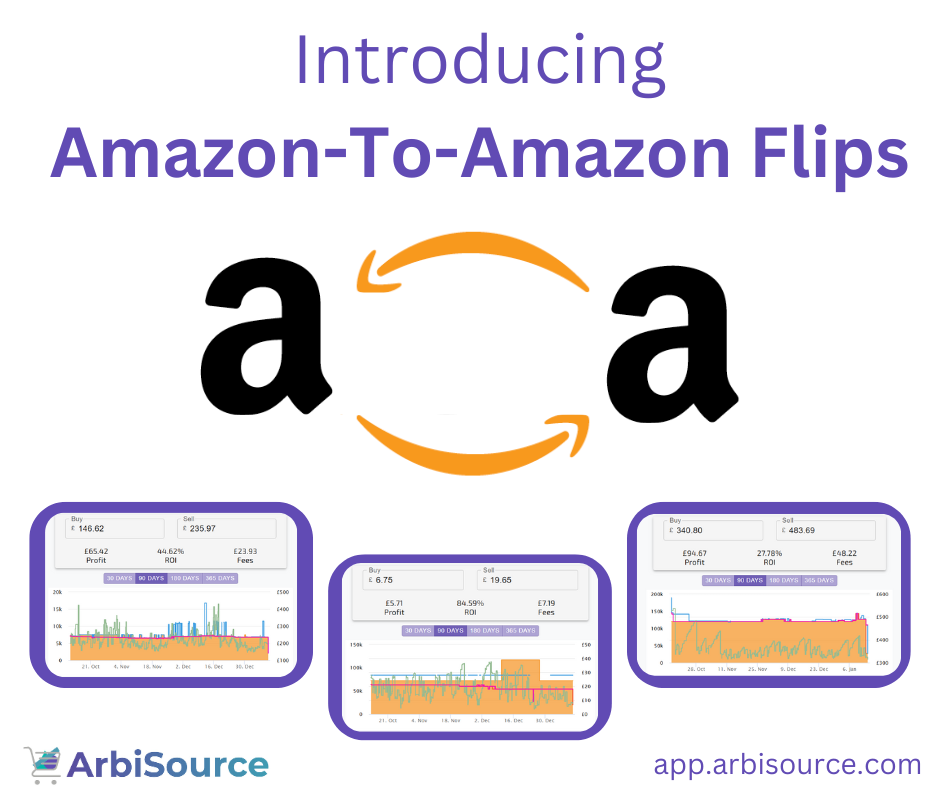
Coupons
Arbisource has a built-in Coupons section, which shows active discounts. However, I personally recommend pairing this with external coupon extensions and discount tools (see last week’s post) for better flexibility.
Still, it’s handy to keep an eye on.
Key Hack
One of the most underrated hacks in Arbisource is to combine it with your voucher code strategies.
When you receive a voucher code through newsletter sourcing or manual sourcing, go to the relevant store in the Vault, enter the voucher code, and run a scan.
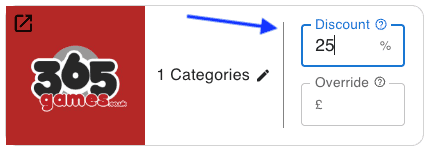
It’s surprising how many people don’t do this, and it’s how I’ve uncovered some of my best deals. You’re basically customising Arbisource to reflect real-time, live discounts and stacking value in your favour.
Special Offer
Arbisource has partnered with me to offer all my readers a special free trial and a discounted first month.
If you want to try Arbisource for free for 7 days and get 30% off your first month, you can sign up using this link and make sure to enter code FBAMOGUL30 during the signup process to get your discounted first month
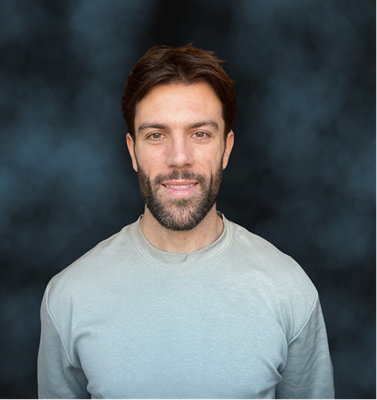
Final Thoughts
Arbisource is non-negotiable for me. It’s something I use almost daily, and not just because it makes my sourcing faster. It helps me find deals on random sites that other people don’t look at, spot price drops in real time, and stack my existing sourcing methods with more power and speed.
It has a strong community, great support, and the owner is genuinely helpful. There’s also a free trial, so if you’re on the fence, just try it out.
That’s it for this week’s Mastering Online Arbitrage. See you next week for another deep dive
You can find other articles in this series here:
Mastering Online Arbitrage – Part 1
Mastering Online Arbitrage – Part 2
Mastering Online Arbitrage – Part 3
Mastering Online Arbitrage – Part 4