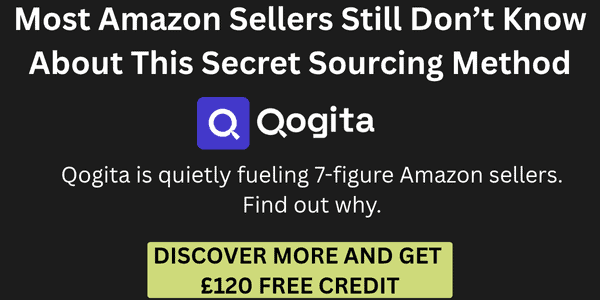Using Keepa To Source Products
Welcome to the first instalment of our blog series on online arbitrage methods! Throughout this series, we’ll be diving into different ways you can find profitable products to resell on Amazon through online arbitrage.
During my time as an Amazon FBA seller, I found online arbitrage (OA) to be the most efficient sourcing method. Unlike retail arbitrage, where you spend hours driving between stores, facing purchase limits and not being able to obtain valid invoices, online arbitrage provides a much more scalable and safer sourcing method.
Online arbitrage offers steady opportunities throughout the year, allowing you to capitalise on seasonal sales and regular offers. With this in mind, OA is one of the more challenging sourcing methods due to it being a competitive market for sellers. With the sourcing strategies we’ll cover in this series, you’ll develop the skills needed to become more skilled and creative at sourcing products online.
In today’s blog post, we’ll be focusing on one of the most powerful tools for online arbitrage – Keepa!
Why Keepa Is Essential For OA
Keepa is one of the most powerful tools available to Amazon sellers, providing extensive historical data on product prices, sales rank, price patterns, storefronts, deals, price tracking, the list goes on!
Within Keepa, there are multiple tools that can be used for sourcing, including, the deals section (for Amazon price drops), the track section (for setting up your own price alerts for products across market places), product finder & a seller look up (storefront) section.
Within the “Deal” section, you can configure the filters along the left-hand side to pick up A2A drops to purchase
My favourite feature, however, is Keepa Product Finder. This tool allows you to filter Amazon’s massive product catalogue based on specific criteria, making it easier to uncover profitable opportunities.

How to Use Keepa Product Finder
Keepa Product Finder offers multiple filters to help refine your search. Here are some example’s of the key ways you can use it to find profitable deals – The more specific you are, the better!
• Adjust Sales Rank: If you want high-volume sales, look for products with a low sales rank. If you’re after less competitive items, consider higher sales rank products.
• Amazon On/Off Listings: If Amazon isn’t on a listing, you might find better pricing opportunities.
• Review Count Filter: Find new products with few reviews or established products with thousands of reviews.
• Category & Subcategory Selection: Focus on specific niches where you have experience or see consistent profitability.
• Seller Count Filter: Target low-competition products by filtering for listings with very few sellers. Alternatively, look for listings where the seller count was high but is now decreasing—this often indicates an upcoming price increase.

Keepa Product Finder Filter Examples
Prices Rising/Sellers Decreasing:
Sales rank (1000-75000), New offer count (3-10), New offer count 90 day avg (from 15).
Stable Buy Box:
Sales rank (1000-75000), Buy box 90 day drop % (-5–5), Amazon out of stock (Tick), New offer count (3-10).
Finding Bundles & Multipacks:
Sales rank (1000-75000), Number of items (from 2), Grocery category.

How To Use Seller Look Up
- Open the “Seller” tab from the Keepa dashboard.
- Find a Seller to Analyse. Aim for sellers with no clear niche, sellers who are selling over multiple niches, this will help avoid private label & wholesale sellers. You ideally want sellers with over 50 reviews, this will help filter out any new sellers. Also, aim for sellers with a high ASIN count, this will give you a better chance of finding products.
- Enter the seller’s store name or merchant ID (found on an Amazon listing under “Sold by” or in Seller Amp). Alternatively, use Keepa‘s Storefront Search to browse different sellers.
- Analyse Their Inventory. View the seller’s entire product catalogue, including pricing history, stock availability, websites & suppliers.
Pro’s & Cons Of Keepa
✅ Unlimited Sourcing Potential: With access to Amazon’s entire product catalogue, you can discover an endless number of opportunities.
✅ Versatile Filters: Get as niche specific as possible to uncover hidden deals. The more refined your filters, the better your results.
✅ Discover New Websites & Brands: Keepa Product Finder is not just for finding deals—it’s a powerful tool for researching brands and suppliers to expand your sourcing options.
✅ Build a Brand & Website List: Over time, Keepa helps you compile a valuable list of reliable sourcing websites and brands.
❌ It Can Be Time-Consuming: Keepa Product Finder requires patience. Sometimes, you’ll spend a lot of time searching and come up empty.
❌ Deals Aren’t Always Immediate: Some days, you might not find anything profitable. However, even when you don’t find products, you’re still gaining valuable insights—such as new websites, discounts, and brand trends.

Final Thoughts
Keepa Product Finder is an invaluable tool for online arbitrage sellers. While it takes time to master, learning how to use its filters effectively can significantly increase your sourcing efficiency and profitability.
If you want to signup to Keepa you can do so through this link here.
This is just the beginning of our online arbitrage blog series. In future posts, we’ll cover more sourcing methods, tools, and strategies to help you scale your FBA business. Stay tuned!
You can find other articles in this series here:
Mastering Online Arbitrage – Part 2
Mastering Online Arbitrage – Part 3
Mastering Online Arbitrage – Part 4
Mastering Online Arbitrage – Part 5